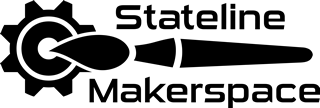Laser Cutter/Engraver usage
NOTICE: All members using the Laser area are expected to join the laser channel, AND refer back to this page frequently to keep abreast of important notices, changes, warnings, etc.
IMPORTANT WARNINGS
- Improper use of the laser cutter/engraver can be EXTREMELY HAZARDOUS. Misuse can cause serious injury or property damage.
- Use of the Laser area, and the equipment therein, is at the discretion of the Area Captain(s). Failure to follow the rules and proper procedures is cause for immediate removal from the area and revocation of privileges in the Laser area.
- Willful disregard for these rules and procedures may be cause for immediate ejection from the ‘space and termination of Stateline Makerspace membership.
Safety goes beyond a set of information and rules to memorize. Safety is a culture. You live it by learning it, and learn it by living it ... so that you and others can go on living. SAFETY is very important!
This page is UNDER CONSTRUCTION. Please check back regularly for updates.
General rules for the area
- The laser cutter/engraver is a red tool. Use is restricted to trained members only.
- Nobody, whether member, guest or visitor, may be in the “striped” area of the Laser area when the laser is in use unless they
- have a signed Liability Release on file, and
- are actively participating in the operation of the laser, or
- are being trained on the use of the laser, or
- are viewing a presentation of the laser by an authorized user.
- Anyone using the Laser area must clean up after themselves.
- brush, vacuum or otherwise remove small scraps, etc., from inside the laser and the surrounding area, and
- place usable leftover materials in the appropriate bin, unless you are taking it with you.
- Report broken or malfunctioning equipment immediately:
- mark the item as unavailable, and
- notify the Area Captain.
- Keep the area around the laser free from obstructions or slip hazards.
- Do NOT cut above 80% power.
- Do NOT open the cover unless the green laser switch on the side of the machine is in the ‘off’ position.
- Do NOT put anything into the machine that the laser head/optics will run into.
- Do NOT attempt to repair the laser or other equipment without prior approval of the Area Captain.
- Do NOT make adjustments while the laser is operating; wait until the machine has come to a complete stop.
- Do NOT leave the laser unattended while it is running.
- Do NOT cut anything if there are flames flaring up or lots of smoke; instead, use multiple passes at a lower power setting.
- Do NOT poison yourself! Do not cut materials that off-gas toxic material.
- Use of the laser may be restricted when such use would interfere with a training class or other event in an adjoining area. Examples would include training in metalworking, crafts, 3D printing, screen printing, or any other event in the classroom area.
Tutorial
This is a basic tutorial to help you use the laser cutter. Note that you must be a TRAINED MEMBER BEFORE using the laser!
- Check water level (refill with distilled water if necessary)
- Turn on the machine with the key
- Check the temperature on the chiller (should be between 15 and 30 degrees)
- Insert the material to be cut/engraved
- Focus the laser with the focuser
- With the LASER OFF (but the machine on, of course), send the file from RDWORKS to the laser cutter
- Press the Start/Pause button and then the Cancel button
- Press the Frame button to draw a frame around the area to verify the positioning
- Turn the LASER on (green switch on the side of the machine)
- Press the Start/Pause button to start the job
- Turn the laser off (green switch on the side of the machine)
- Note the laser operation time (upper left corner of the display on the machine)
- Repeat steps 4 through 12, above, for any additional operations
- Calculate the total usage time, then pay the appropriate fee using the POS system to charge it to your account
- When you are done using the laser, turn the machine off (using the key switch)
- Remove any fallen parts from the drawer under the laser
Do NOT:
- use the laser cutter/engraver without being previously approved by the Area Captain
- cut above 80% power
- put anything into the machine that the laser head/optics will run into
- cut anything if there are flames flaring up or lots of smoke
- instead, use multiple passes at a lower power setting
- poison yourself; do not cut materials that off-gas toxic material
Always:
- keep the cover closed while the machine is cutting
- be present while the laser is working
Know:
- where the fire extinguisher is
- where the Emergency Stop is
Settings
Here are some settings that we have found to work★:
| Material | Cutting Power | Cutting Speed | Engraving Power | Engraving Speed | Notes* |
|---|---|---|---|---|---|
| 3/8″ acrylic | 50% | 20mm/sec | (1) | (1) | |
| EPDM rubber (0.1″) | 50% | 25mm/sec | |||
| glass (sheet) | 20% | 120mm/sec | |||
| 1/4″ plywood | 80% | 7mm/sec | (1) | (1) | Quality of plywood, # of plies, glue used, etc, can affect cutting/engraving |
| 1/8″ hobby plywood | (1) | (1) | Quality of plywood, # of plies, glue used, etc, can affect cutting/engraving |
★ But “your mileage may vary.” Note that laser cutting/engraving is one part art, one part science, and an equal part luck. Trial and error is required more often than not. For your safety, and to prolong the life of the laser, please keep your “trials” conservative, working your way up to more aggressive settings.
(1) For engraving, settings depend on the desired depth/darkness. Sample engravings for common materials (such as wood and acrylic) showing the effects of various settings are available on or near the machine.